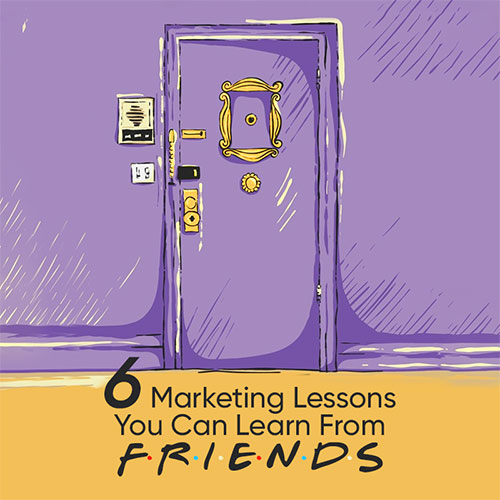8 Tips to prevent your website from being blacklisted by Google
Google blacklists more than 10,000 websites per day, and when you find out that your website is one of them, it’s a nightmare! If you do not take care of your website like it’s your baby, then chances are that Google does not as well.
Experiencing a blacklist, and not tackling this issue can cost the online presence of your business radically. The solutions given by the SEO or tech guys will not only be explained by using complex technical jargon but also would require you to do some research on it, which is equivalent to learning a new life skill. We intend to make life easier by making you understand both the symptoms and the cure.


Blacklisting by Google Webmasters can impact your organic traffic by up to 95% and recovery can take a long time if not done properly. It is important for Google to regularly blacklist as it does not want malicious websites, phishing schemes, Trojan horses, Pharma hacks, email or information scraping to affect their credibility in front of their Googlers. Most of the times, the website owner is not even aware that the website has been hacked (But that is a topic for another day). So basically, it is of top importance for Google to not show infected results on their search engine results page and of an equal importance to us to not be one those infected results.
We would like to mention a few common symptoms disclosed by websites that got blacklisted, here is a list of few:
- Web pages getting redirected to porn sites, loan schemes, or some other equally annoying variation
- The host of your website has shut down or has not notified you that you are infected
- Pharmaceutical references or other unintentional references that are not related to your Line of Business are being seen on your website
- There are bank directories on your server that were not put by you
- Visitors on your website are complaining that the desktop antivirus software is blocking your website
- Administrators or users not authorized or created by you are being spotted on your website
- And also, when the website is getting flagged as a Phishing Lure campaign
There will be warnings shown by each browser with a different message if the site is having security issues. The Splash Page that the users will see on your website will be the same as these warnings. These splash pages are created by web browsers to protect their users by adding additional steps to enter the website. Such additional steps frustrate the users and increase the bounce rate of the home page. Hence, unknowingly protecting the users from malicious activity. We have seen websites with over 10, 00,000 page views a day, falling down to 1, 00,000 page views due to these additional steps created by browsers.
When you have a security issue Google will immediately bombard you with security warnings such as “This site may be hacked” “This site may be compromised” and “This site may harm your computer” for your own good, and also for the greater good. But, you don’t need all this negativity around, so the GOOD NEWS is that this is not going to be there forever. And if you take adequate actions you will be saved from getting completely blacklisted (Sandboxed) by Google.
So here is the most comprehensive and easy to understand list we have compiled from personal experience. Taking these steps will help you get off that dreaded blacklist of THE Google!
- Work on the content of the website. DO NOT have any copied/duplicate content on your website
- Remove the backlinks created by you which are not relating to your Line of Business
- Remove all the links to Web 2.0 Properties
- Increase the stick rate and reduce the bounce rate of your website. (According to Google the bounce rate should be below “40%”)
- Reduce the loading time of your website. For both, the desktop and the mobile version
- In case your website, is Adsense approved, reduce the AD to CONTENT ratio. Do not run more than three ads on your web pages
- In case your website has multiple 404 Error pages, get rid of them
- Avoid Keyword stuffing. And follow the rules of keyword placement wherever there is written content on the entire website
Now suppose you are finally done with fixing all the errors/issues/typos/malware and other blacklist inducing stuff from your website, the only thing left to do is submitting to Google for reconsideration. For this purpose, log into Google Webmaster Tools and verify your site. And now you wait for Google to conduct a review and in most cases the updates are visible within 10 hours of submission. But in certain circumstances it can take up to a few day or even a few weeks. The rule of thumb to go about this is to keep an eye on the Google Webmaster account if the issue lasts longer than 48 hours. Read more about Google’s blacklist guide here.
And if you do all of the above and nothing seems to work out, which is extremely rare. Then it is highly recommended to engage with a malware remediation company (We being one of them). So let us know in case you need our help!
P.S. Don’t forget to share and comment.